Instructions for Downloading Twitter videos with XDown
How to download videos from Twitter (X)? This is a question that many Twitter users are interested in. In this article, I will show you how to download videos from Twitter to your phone and computer easily with the completely free tool XDown.app
XDown.App is a tool that supports downloading content from Twitter, including Videos, Photos, GIFs and MP3. With fast download speeds and the ability to store videos in high quality such as Full HD, 1080p, 2K, 4K, you can easily download all your favorite content without installing any software.
The tool is designed to be user-friendly with an easy-to-use interface, multi-language support and PWA (web-based application) technology application, making it perfectly compatible with all platforms, from PC, iPhone to Android. With just a few simple steps, you can download your favorite content from Twitter quickly and conveniently.
How to download Twitter videos with XDown: 3 Steps (Details)
- Step 1: On Twitter (X), open the post with the video you want to download. Click on the
 (Share) icon then select Copy link .
(Share) icon then select Copy link .
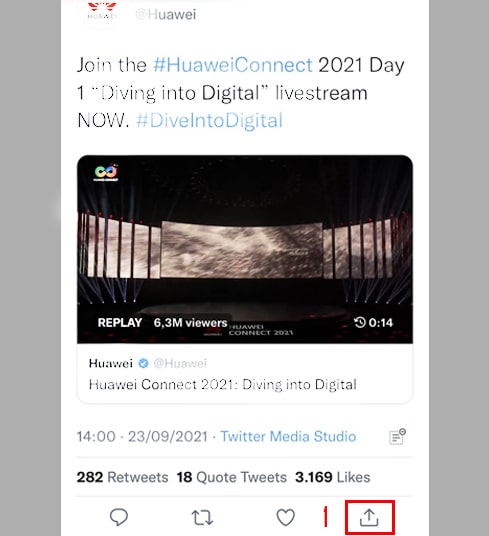
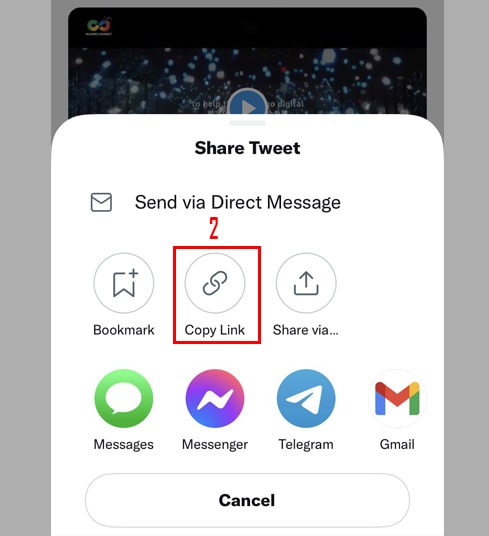
- Step 2: Go to the XDown.App website, paste the copied link into the input box and press the Download button.
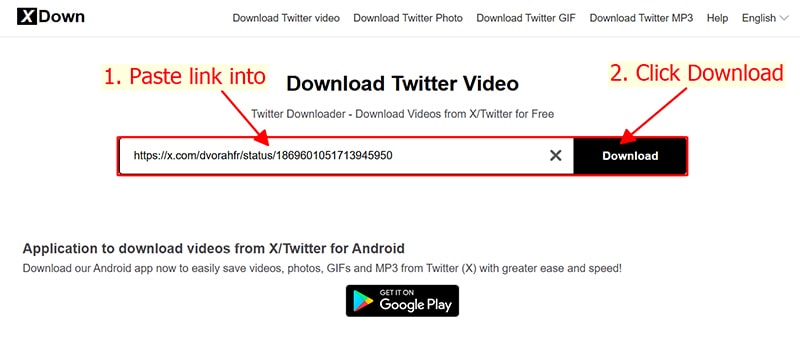
- Step 3: Press the Download MP4 or Download MP3 button and wait a few seconds for the file to download to your device.
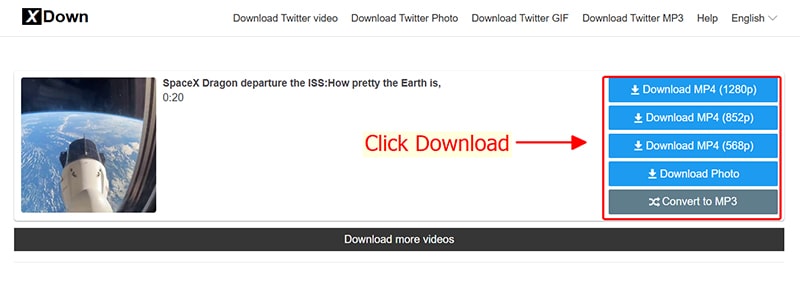
Not only stopping at downloading videos, XDown.app also allows you to easily download photos, GIFs and convert Twitter videos to MP3 with the best quality. With a user-friendly interface, cross-platform support, and completely free, XDown.app is the perfect tool for you to download all your favorite Twitter content with ease. Experience it today!
Note
- If you get an error or can't find your video, it's possible that the video you want to download is private, has been removed, or is restricted in certain countries.
- During use, if you encounter an error, please contact us for support: contact.xdown@gmail.com